Very easy! And keep in mind it is still going for the reduced price because of the launch of the iPad version.
After you download the app you can set up a connection to for example your home PC in a couple of easy steps:
Step 1: The app is installed on the iPhone/iPad
Step 2: The connection to the desktop is configured. In this example I am connecting to a Windows 7 Enterprise desktop. Make sure you allow incoming Remote Desktop connections (this is in the System menu in the Control Panel) and double check that Remote Desktop access is allowed in the (Windows) firewall.
Step 3: Connect and browse the system. I used Firefox to browse to the Wyse.com website.
Some screenshots to show the steps:
It is truly amazing how easy this app is to use. I am looking forward to configuring it in combination with a VMware View cloud.
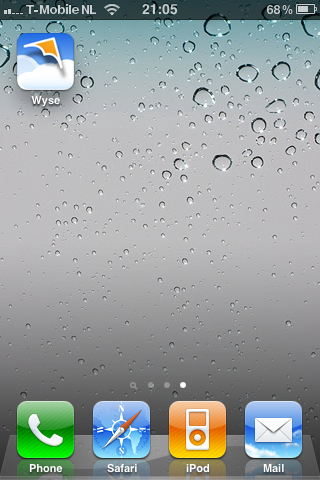
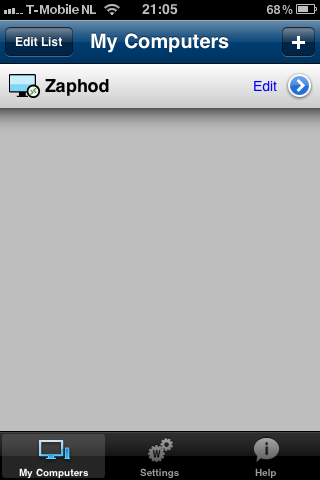
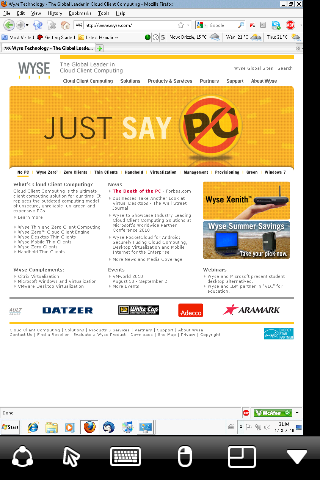
You must be logged in to post a comment.